H817 – Block 2 Activity 8 – An OER course
I have constructed an outline for a ‘digital skills’ course for new staff members in our organisation. This five week course should ensure that new staff members understand the basics of using computers in our environment including productivity applications, security and how the web can be used to enhance their work.
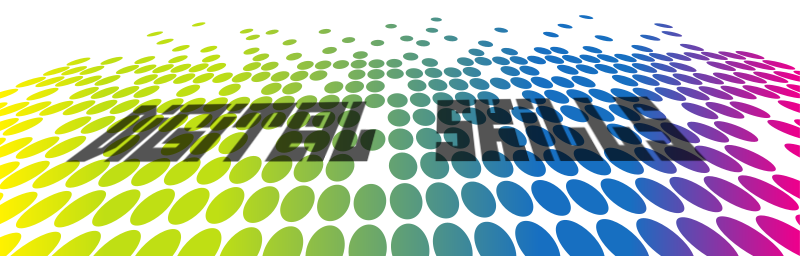
My delivery schedule for the 5 weeks is:
Week 1 – Introduction to the basics of computing
As this is for new staff, I wanted to include a basic introduction to computing. This may prove to be a good diagnostic measure of the ability of the new staff member. The choice of resources could be varied depending on the capability level.
Week 2 – Basic knowledge relating to cyber security
As our institution works towards cyber essentials it will be vital to have an informed work force. This week should provide a foundation for acting safely online, sharing, password policies. The issues raised here will be revisited in week 4 (social media)
Week 3 – Introduction to Productivity Applications
This topic is based upon The Award in PC Passport (levels 4-6). The old ECDL suite of qualifications concentrated upon specific Microsoft applications. PC Passport takes a generic approach to office productivity applications.
Week 4 – Introducing various social media platforms and their uses
Our organisation uses Social Media to communicate with the outside world, our students and staff. Many courses and support activities actively use social media sites such as Twitter, Facebook, Instagram, Youtube and Whatsapp. This week should provide a broad introduction to how the various social media platforms are used. Cyber security and data protection issues should be reinformced here.
Week 5 – Online Communications
This topic covers Video conferencing and real time tools used in our organisation
Resources by Topic
| Week | Topic | Resources | Suitability (G/M/B) |
| 1 | Basic computing skills | Computer Literacy
https://www.merlot.org/merlot/viewMaterial.htm?id=90126 (Dedicated to operating Windows PCs) http://hints.macworld.com/ (For Mac) |
G
B |
| 2 | Internet safety | Week 1 of the course Introduction to Cyver Security from OpenLearn https://www.open.edu/openlearn/ocw/mod/oucontent/view.php?id=48261
ProPrivacy https://proprivacy.com/guides/internet-safety Aimed at teenagers and children but relevant to the discussion of internet safety |
G
M |
| 3 | Productivity applications | http://inpics.net/ (In Pictures) has a screenshot based approach to teaching productivity. This allows the user to select their own preferred productivity suite (Including Google Docs, Microsoft Office, Libreoffice) then find out how to carry out tasks. | M |
| 4 | Social Media | https://socialimplications.com/ (Could be used to prompt discussions on social media). Even contains tutorials on embedding Youtubes video etc. | G
M |
| 5 | Online communication | Tutorials from VC providers plus:
Zoom Tutorials https://support.zoom.us/hc/en-us/articles/206618765-Zoom-Video-Tutorials?_ga=2.146191537.421037058.1585251807-563843971.1585251807 |
G |
Repository Observations
Solvonauts: I was not able to find anything useful using this site. Simple searches such as ‘ICT Literacy’ yielded no results, whereas ‘Information and Communication Technologies’ found results. Non-intuitive interface. When I finally found a useful resource the ‘Click to get URL’ link generated an error. I was forced to abandon my attempt to use Solvonauts due to to the many inconsistencies and failures in the interface.
Merlot: This was a much more successful experience I found plenty of resources to suite many of my topics. The only drawback with the resources on Merlot is that there is no consistency of layout, colour or design considerations. This is a common occurrence, not the fault of the repository. Most of the resources I found were external websites so it would be difficult to present a ‘united front’ of subject without significant reworking of the found items.
MIT Open courseware: This is a very well laid out and easy to use site. However, the introductory nature of my course means that most of the resources here are far too advanced.
CNX (openstax): The content on openstax is being retired then moved to the internet archive. I was not able to find any resources relevant to my course although the site was very easy to use. If I had ben designing a science course or business course the books on offer would most likely have been useful.
Saylor.org: Although a well laid out and easy to use site (obviously based on Moodle) the content on Saylor.org is too advanced for my course
OpenLearn: OpenLearn has an excellent lay out and consistent content due to the underlying platform. Some elements of the courses would be useful as stand alone interventions.
Conclusion
I believe I would be able to deliver the course as originally laid out although my initial wish to ‘gather together’ resources would not be easy. Consistency in the layout of the course would need to be delivered within the host platform with each activity clearly pointing to external sources. The topics could then be resolved in a forum/online discussion setting.
I do not think this represents a great saving of time over, say, making a Youtube playlist for each week for the employee to watch.