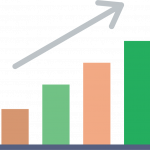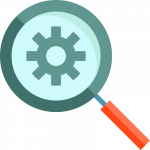H817 – Block 2 – Activity 19 – Implementing connectivism
Take the description of the short course on digital skills that you developed in Week 8 and recast it, so that it adopts a highly connectivist approach.
Staff Digital Induction
In this course the participants receive an introduction to computing services in our context. The cohort will share their corporate blogs (if they wish to do so) where they will post their contributions. Some blogs posted by experienced members of staff will be linked in week 2.
| Week | Topic | Activities | Principals Realised |
| 1 | Basic computing skills / Diagnostic testing of staff ability
|
Intranet orientation, acceptable use policies – where to find information relevant to their role, introduction to corporate email and issuing of staff blogs. Participants should experiment with the blog and make a post introducing themselves.
An introductory Internet safety talk is included Links to useful reports such as enrolment, retention, PIs are provided for staff to populate their browser bookmarks. |
Currency (accurate, up-to-date knowledge) is the intent of all connectivist learning activities.
Learning may reside in non-human appliances. These principals are realised initially by providing the most up to date information about our data providers and information repositories.
|
| 2 | Digital literacy, social media and sharing
|
Based on their experience in week 1 staff will write a blog post about how they would describe their current digital literacy. They should aim to highlight where they feel their strengths and weaknesses lie.
Blog posts should include good and bad experiences with technology and how they adapted to challenges with technology. Staff then encouraged to visit some other blogs learning from some and encouraging others with useful intranet links or tips they have. |
Capacity to know more is more critical than what is currently known.
Staff encouraged to share their own knowledge and learn from others. Learning and knowledge rests in diversity of opinions. Perhaps some participants can be spared from privately creating their own work arounds for everyday tasks by communicating with others who have more experience. Sharing opinions of systems and how to use them could lead to efficiencies not yet thought of. |
| 3 | Productivity applications, introduction to shared documents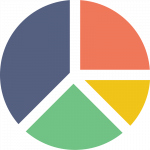 |
Staff encouraged to explore the Office 365 system.
Create: A Sway about your department, a Todo list for your own digital skills training, create a whiteboard. Share this with one or two other participants through the built in sharing system. Write a blog post about your most important discoveries. This could be as simple as a setting in one of the 365 applications. Comment on one or two other blogs. |
Ability to see connections between fields, ideas and concepts is a core skill.
This week should provide staff members with context about how the application software can be utilised in new ways in their role. |
| 4 | Synchronous communication
|
This week will take a closer look at products such as Microsoft Teams. | Nurturing and maintaining connections is needed to facilitate continual learning.
Synchronous communication can provide fast responses to problems which may languish in email systems. individual ‘teams’ can become a repository of files and useful information. |
| 5 | Communicating with the outside world
|
This week the relationship between the employee and the wider world will be explored. Some interesting twitter and industry sources will be suggested (e.g. @TurnitinStatus, lecturers or support staff in similar positions in other Colleges).
Participants will be encouraged to find other practitioners and sources of information to follow. |
Decision making is itself a learning process. Choosing what to learn and the meaning of incoming information is seen through the lens of a shifting reality. While there is a right answer now, it may be wrong tomorrow due to alterations in the information climate affecting the decision.
Currency (accurate, up-to-date knowledge) is the intent of all connectivist learning activities. Cohort should find their own ‘Community of Practice’ (Wenger, 2000) using both existing contacts within the organisation and also by making their own connections outwith. Choose your own learning path |
Considerations:
1. whether you found connectivism useful
I would say connectivism was a useful approach for this course. I re-imagined the course as a collaborative exercise rather than a didactic set of instructional ‘lectures’. The exception is week 1. I did not think it fair to go beyond a basic introduction to our infrastructure and introduce user blogs. This is the time to gain diagnostic information about ability levels.
2. whether connectivism was in conflict with the traditional concept of a course
This approach to the course is not entirely in conflict with a tradition course it just requires more collaboration to achieve the outcomes. The original layout of the course was much more about using devices and platforms rather than learning by communication and sharing.
3. what it would be like to study or teach a course based around connectivism.
I think the prior knowledge of the participants in this course could be a limiting factor. For instance If a large part of the cohort were unable to carry out simple tasks on their device. The willingness of the participants to share could also be a limiting factor. Perhaps the more ‘vocal’ participants (in a digital sense) would ultimately steer the dialogue.
References:
Kop, R., & Hill, A. (2008) ‘Connectivism: Learning theory of the future or vestige of the past?’ The International Review of Research in Open and Distributed Learning, 9(3). https://doi.org/ 10.19173/ irrodl.v9i3.523 (Accessed 12th April 2020)
Wenger, E.C. and Snyder, W.M., 2000. Communities of practice: The organizational frontier. Harvard business review, 78(1), pp.139-146.
All images source: openclipart.org