A bit of Linux for a change
1 Tb has been added to the Virtual disk the linux backup server sits on. In order to take advantage of the new space, we have to make sure that there is room above the /var partition for it to be extended.
The current layout
$ sudo parted
(parted) print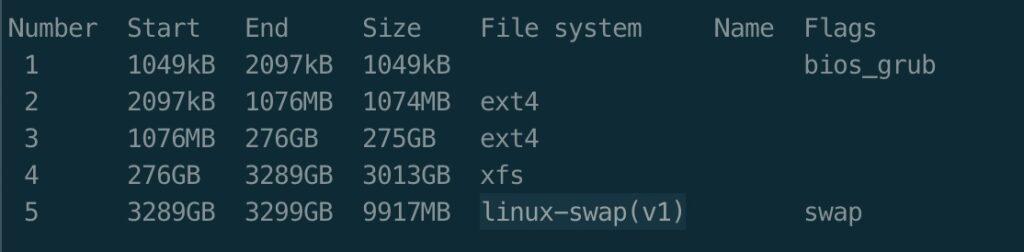
There is a swap partition which can be removed to make room for the xfs partition (4) to grow, then be added back on if necessary.
Using swapon I found there were 2 swap areas, 1 partition and 1 file img.swp
$ swapon -show
NAME TYPE SIZE USED PRIO
/swap.img file 4G 3.9M -2
/dev/sda5 partition 20968444 0 -2I switched off the physical swap partition because we don’t need it and will delete it in the parted program altogether.
$ sudo swapoff /dev/sda5Next load up parted and view the current layout
$ sudo parted
(parted) print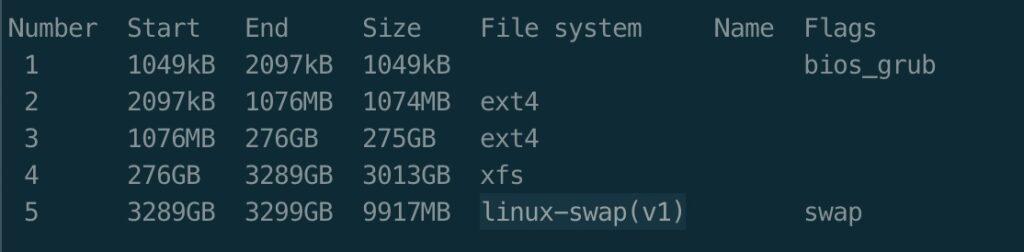
Remove the swap partition number 5. This won’t work if the swap area is in use.
(parted) rm 5Next resize partition 4 to take up (almost) all of the free space
(parted) resizepart
Partition number? 4
Warning: Partition /dev/sda4 is being used. Are you sure you want to continue?
Yes/No?yes
New size: 4380Gb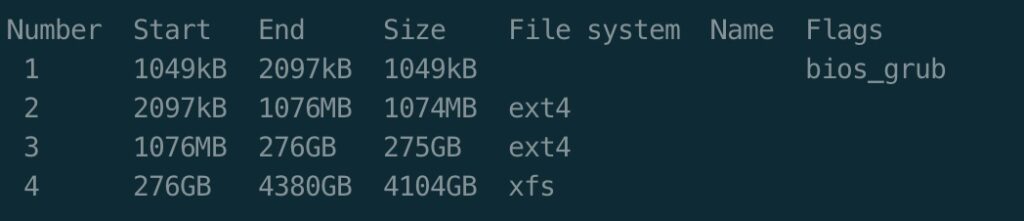
Quit parted
(parted) qNow that the partition is resized the xfs file system must be “grown” to occupy it. This can be done on a “live” xfs file system – Thanks SGI
$ sudo xfs_growfs /var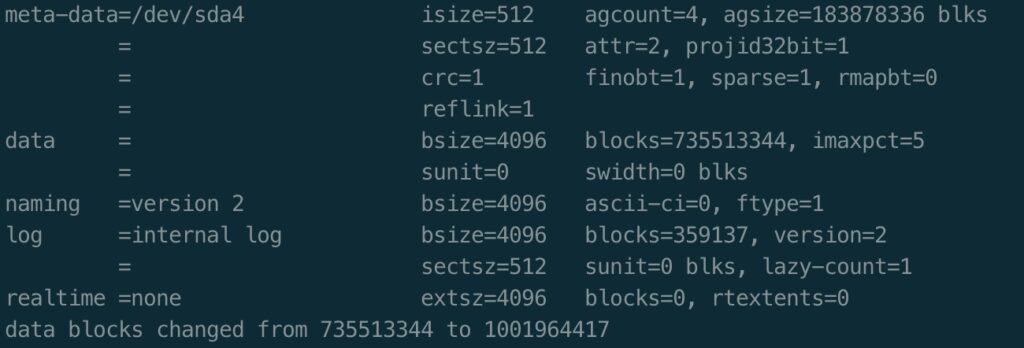
Now marvel at all the free space on /var
$ df -h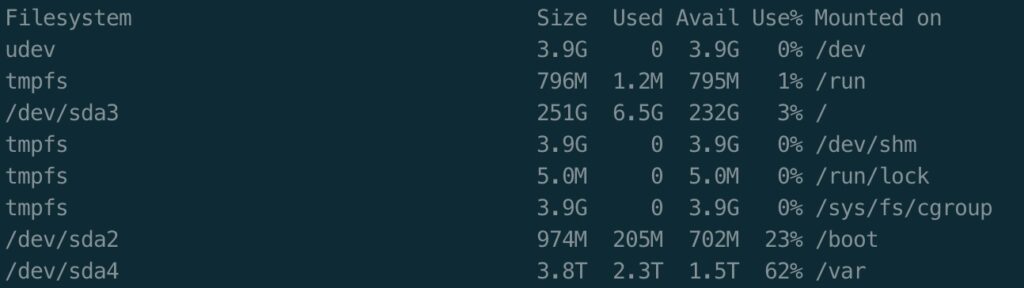
References:
https://askubuntu.com/questions/863821/how-do-i-extend-my-partition-on-an-ubuntu-server
https://askubuntu.com/questions/1424279/where-does-that-new-swap-img-file-come-from
https://linuxhandbook.com/disable-swap-linux/
https://askubuntu.com/questions/1298306/resize-partition-from-virtual-machine-without-reboot